For a better control of each of the profiles managed in BetOven, our surebets and valuebets bot, we can configure status and incident alerts that will give us a first glimpse of the performance of our profiles in real time.
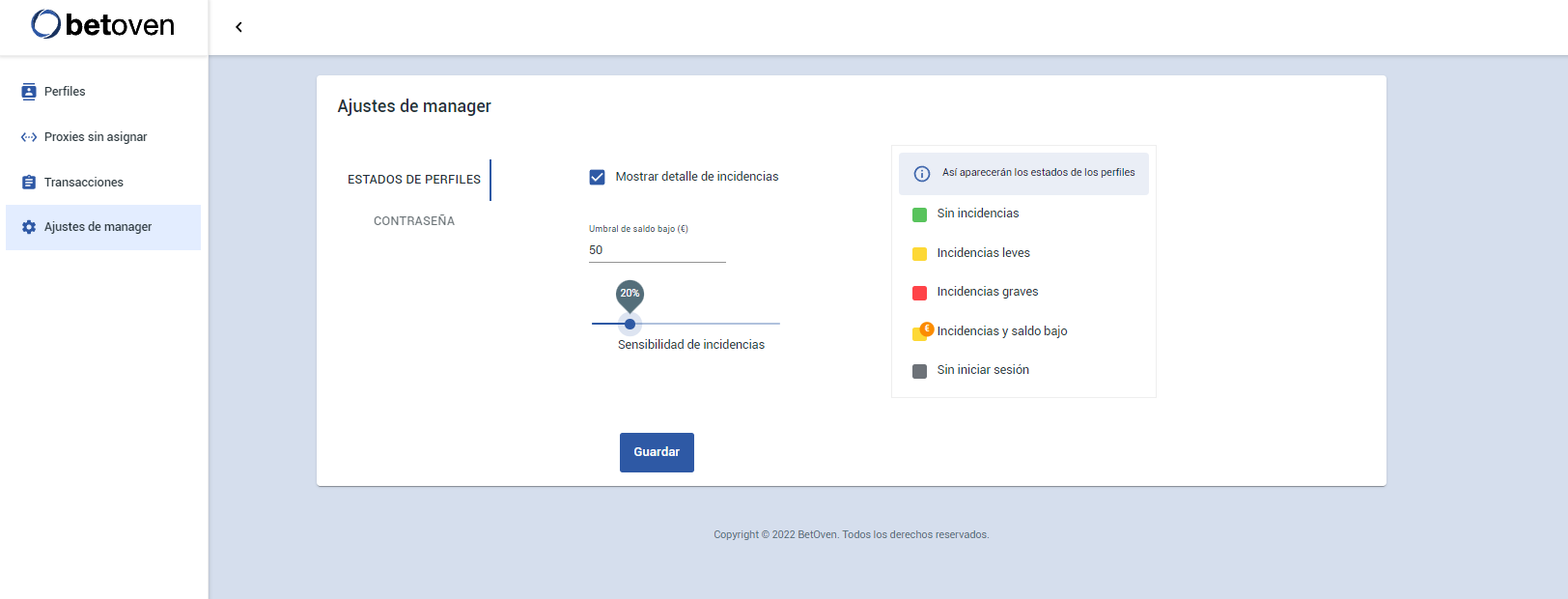
In order to activate BetOven’s colour-coded ticketing system, you must log in to the managers’ website with your manager’s login details. Once inside, go to Manager Settings in the menu on the left.
To activate the incident system, the option “Show details of incidents” must be selected.
However, you’ll also need to do a couple more settings:
Low Balance Threshold Setting
With this parameter we can know if a profile has a bookie with a balance lower than the one we configure.
For example: If we set a low balance threshold of €50, and the bookmaker’s balance is below this number, our profile will turn orange, with the euro symbol., the betting account will be notified that the bookmaker’s balance is lower than the one we have previously set.
Incident Sensitivity
We recommend setting a sensitivity of around 25% because if we set a very high sensitivity, the slightest difference will trigger alerts and their interpretation would not be as effective, let’s say you would have false positives.
What do these notifications consist of?
As soon as you activate the incident details, your BetOven profiles will no longer be in blue or gray, to give way to another series of colors that will give you information on the status of each of your profiles.
To assign the colors, the surebets software compares the activity of the bookies that are active in that profile with that of the rest of the BetOven profiles (in full).
These are the different colors that will appear on your profile after activating the details in incidents:

Next, let me explain each of the colors in which your profile can be:
🟩 Green status – No issues
The profile with the bookies you have active works correctly, it has the same volume of bets as the rest of the profiles with which you share bookies.
If the profile appears in green but, even so, we detect that a bookie has not placed bets for a few days, it may be because the bookie itself is not working normally.
This happens because the alert system is a value relative to the performance of the other profiles. That is, it is possible that no one is placing bets. In this case, you must notify the support team.
🟨 Yellow status – Minor incidents
BetOven detects that the performance of this profile is below that of the rest of the profiles with which it shares bookies.
They can be momentary incidents. We should be concerned when the status is red, but this color may indicate a partial limitation.
🟥 Red Status – Serious Incidents
Minor incidents have become serious because the poor performance has lasted over time.
It is most likely that one of the bookies is limited in a way that is almost definitive. We will check if we have a bookie that has not been placing bets for several days or that has many incidents, for example: “Limited bet per bookie” or excessive time to try to place a bet.
It can also happen that the user is logged in but has not started BetOven and the software detects that no bets are being placed.
🟧 Orange Status – Low Balance
Some of the active bookies have a balance below the balance threshold that we have configured.
⬛ Gray status – Not logged in
The profile is not active. There is no logged in and therefore BetOven is offline.
🟦 Blue Status – Profile started with no details
The profile is active. We have not enabled notifications in the manager settings.






