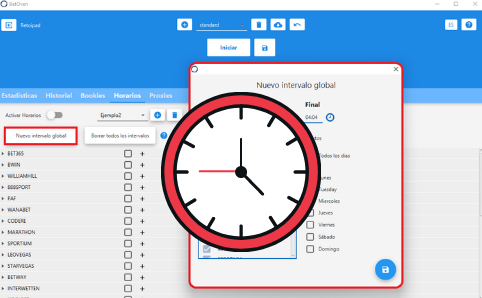One of the recommendations that is made whenever we are asked how to avoid limitations is the following: do not have BetOven connected 24/7, as it is not a natural behavior at all.
The ways to solve this are as follows:
- Start and stop BetOven manually
- apply schedules
Both ways are valid, but mainly when you manage many BetOven profiles at the same time, you want to be fast and not waste time on procedures such as turning on and paying BetOven at certain times.
This is why setting up schedules is so interesting, since it allows us to create BetOven connection intervals without having to be the ones to make these connections and disconnections.
In order to configure a schedule in the BetOven application you must go to the fourth tab and press the + button to create a configuration profile.
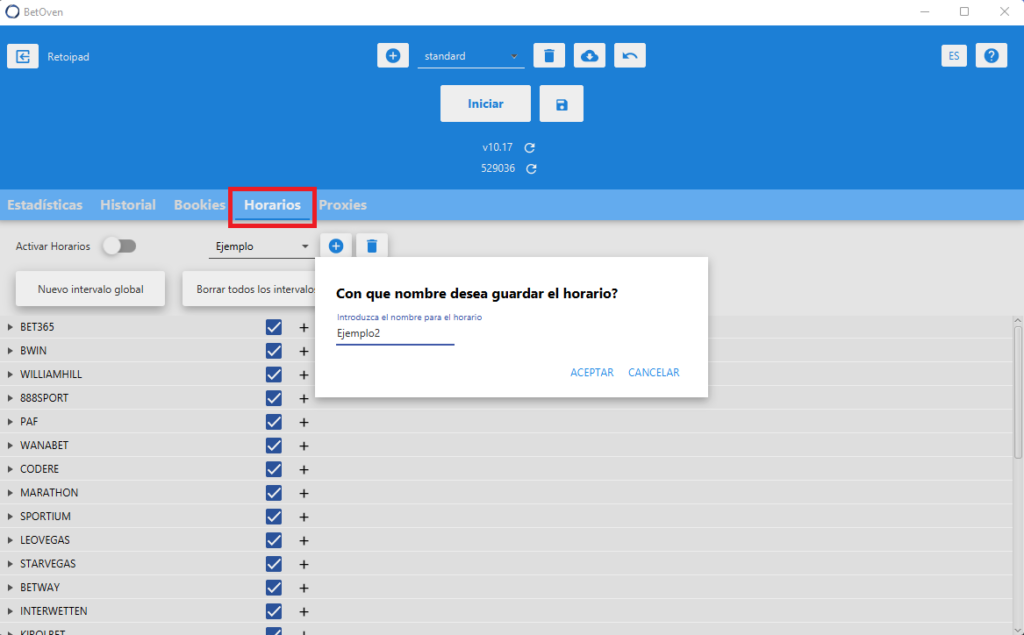
Once that configuration profile has been created, you will be able to add intervals, whether they are global or not, to conform the schedule.
I recommend that you always use the New global interval option, to add intervals in all the bookies and in all or some days of the week at the same time.
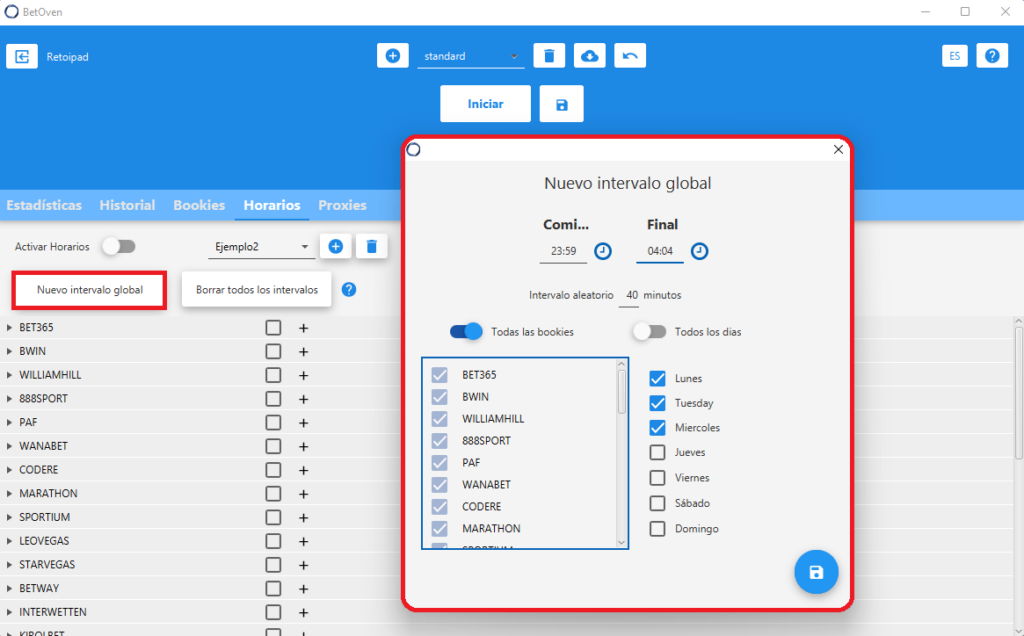
Once inside this configuration menu, it is very simple. You just have to select which bookmakers you want to include within the BetOven work interval. You can select all the bookmakers by simplifying the settings, I recommend it.
- Choose which days of the week you want BetOven to connect to the bookies at this interval.
- Choose the BetOven connection start and end times. To do this, I recommend that you press both clocks, they will make your job easier when selecting the hours.
- And add a random interval of 20 or 30 minutes. This interval will cause BetOven to start randomly after certain minutes up to a maximum of 20 or 30 minutes and to stop at the earliest 20 or 30 minutes before the end time of the work interval.
- Once configured, press save. You can create as many intervals as you want, although it avoids that they do not overlap between them.
Once you have created all the intervals you want, you will have to press the switch with the name Activate Schedules for these to take effect.
Conclution
You no longer have to turn BetOven on and off. It will know when to do it, pressing Stop and Start and only when you want to make any changes to the configuration.